Problem
My build agent state in Team Foundation Administrative Console states Ready but the icon shows stopped and I can't queue builds.
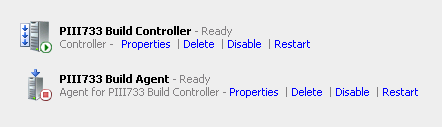
Solution
Either log in as the Service Account used to run the build agent or log in using any account and right click on IE and run as the Service Account.
1. Open Internet Explorer and go to Tools –> Internet Options
2. Choose the Connections tab
3. Click the “LAN settings” button
4. Uncheck the “Use a proxy server for your LAN” checkbox.
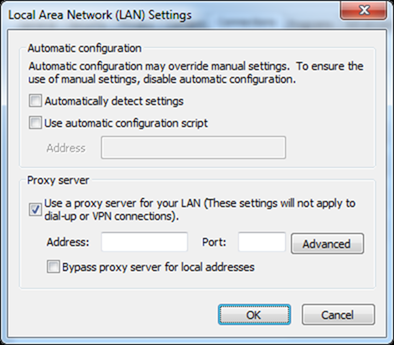
Explanation
One of my builds collects code coverage results on a web application. To do so the IE connection settings are configured to use a proxy while the data is collected and then returned to the original configuration afterwards. However, if you are forced to stop a build the proxy will stay configured and lead to this problem. The key is to log in or run IE as the Service account to uncheck the proxy check box on the connection setting of IE.