I am not a Mac user and I love my Microsoft Ergonomic keyboard and all my monitors. But if you are going to develop for iOS you have to have a Mac in your life. However, you do not have to touch it! First, we will configure the Mac then we will download the software we need to use to connect to it.
I will be configuring a virgin MacBook with the following specs:
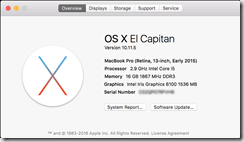
I will assume at this point you are on the Mac using the Mac keyboard. The first thing we have to do is enable Remote Management of the Mac.
- Press Command (⌘) - Space to open Spotlight Search
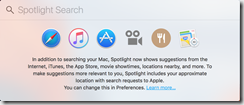
- Type Sharing
- Press Enter
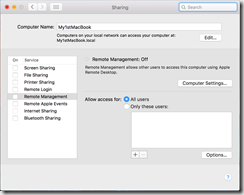
- Check Remote Management
If Options dialog is not shown, click Options...
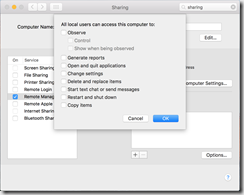
- Check at least Observe / Control
It is safe to check them all, especially if you are going to need to reboot your Mac. - Click OK
- Take note of the IP address
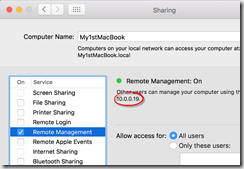
- Select System Preferences / Quit System Preferences
When we connect to the Mac, we are going to need your username which is not always the same as your full name. To determine your username, we are going to use the whoami command.
- Press Command (⌘) - Space to open Spotlight Search
- Type Terminal
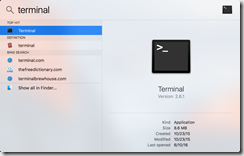
- Press Enter
- Type whoami
- Press Enter
- Take note of the value displayed
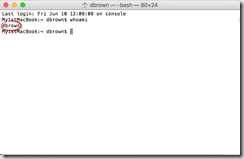
You may have noticed the terminal prompt also showed your username before you typed the command. Your username is also the name of your home folder. I just like using whoami to be 100% sure.
Now we can move over to your Windows machine. We are going to use Real VNC viewer which you can download for free from here. There is no installation required, just download and save the file.
- Start VNC Viewer
- Enter IP address
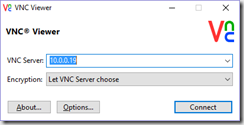
- Click Connect
- Enter your Username not your full name
- Enter Password
- Click OK

You are now connected to your Mac from your Windows machine. To activate the Spotlight Search, you have to replace the Command (⌘) key with the Alt key on your Windows keyboard. Now you never have to touch that thing again! 