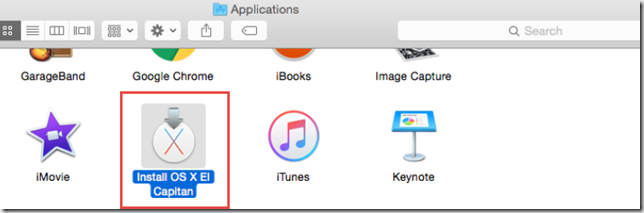Problem:
An error occurred during the download of El Capitan and I cannot start the download again.
Solution:
Open Applications folder and double-click Install OS X El Capitan.
Explanation:
So I got a Mac Mini to prepare demos of Microsoft’s Mobile DevOps offering. When it arrived it had Yosemite installed.
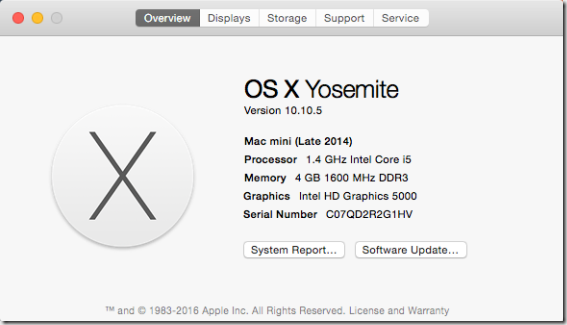
Because upgrading to El Capitan was free I figured I would go ahead before I configured it as my build machine. During the download process something bad happened because when I returned to check on it all I saw was that an error had occurred.

I restarted a couple of times but the status was the same and I could not restart the download. After searching for what appears to be a very common issue I found a simple solution. Open the Applications folder and there will be a Install OS X El Capitan application you can use to start the install.