I have gotten some great feedback from the early adopters of Neptune and have begun development on a new version.
The most significant new feature is a POP3 interface so you can point Outlook or Outlook Express (or any POP3 Mail Client) at port 110 and see all the messages in Neptune. This will remove the need to open the trace.log file to view the contents of the processed messages. I noticed also while creating the POP3 interface that Outlook 2007 deviates from the SMTP standard by adding a space after ‘FROM:’ in the MAIL command and after the ‘TO:’ in the RCPT commands. Neptune was updated to handle this deviation.
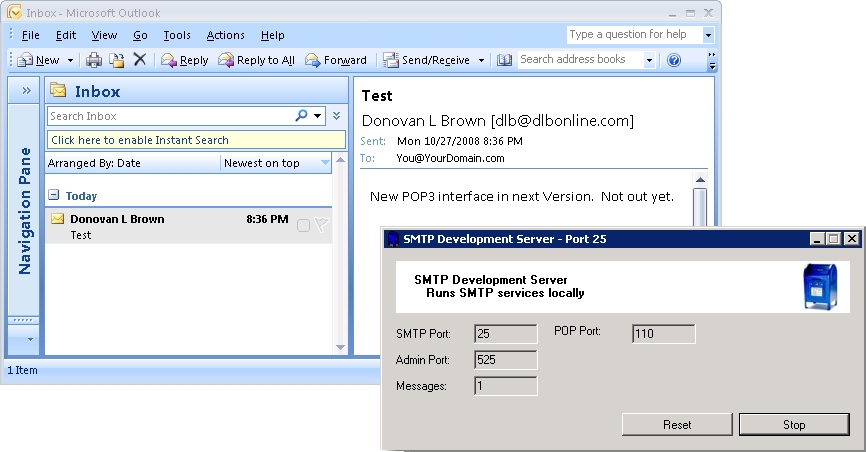
The next idea is to allow Neptune to fail on purpose and return error codes so you can test your exception cases.
Please add comments with other suggestions for the next release.
Thanks for the support and continue to spread the word.