I recently created a new Visual Studio Team Services (VSTS) account to run integration tests for Yo Team and VSTeam. During the creation process I changed the default region from Central US to West Central US.
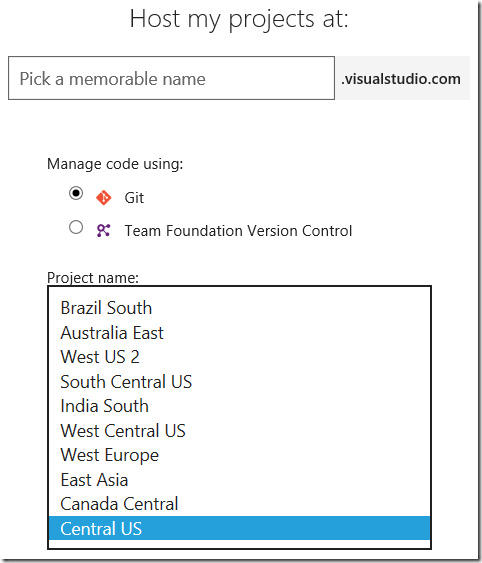
To change the region click the Change Details button to show the drop down of regions.
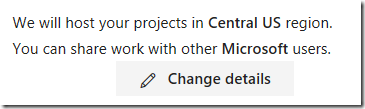
Once I had my account created I started using it to run test for Yo Team. If you are not familiar with Yo Team you can read about it here. In a nutshell it creates complete DevOps pipelines to Azure from any platform from the command line.
Many of the tests were failing. After I did some investigation I realized that the pipelines that included performance tests were failing. That is when I realized that my new account did not have the Load Test option. I went and checked some of my other accounts and they all had it.
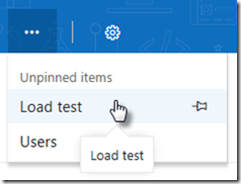
The only difference was the region I selected to host my account. So I created an account in every region to see which supported Load Test and which did not. My findings are below.
Where you can use Load Test:
- Australia East
- Brazil South
- Canada Central
- Central US
- East Asia
- South Central US
- India South
- West Europe
- West US 2
Where Load Test is missing: