Release Management Online (RMO) monitors the build definition configured to a release template. When the build is completed a release is automatically kicked off. This is a great step forward from the past where we had to use custom build templates or resort the CLI or REST API to trigger a build. This works regardless if you are using a hosted or on premises build controller.
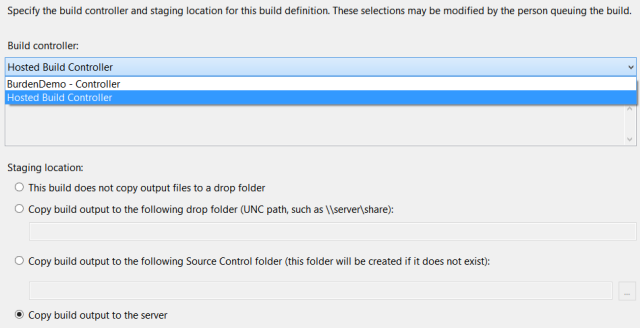
It has never been easier to achieve continuous delivery than it is today with the combination of Visual Studio Online (VSO) and RMO. Simply check a project into VSO and add a new build definition. Now in Release Management create a new Release Template associated with that build and check the box "Can Trigger a Release from a Build?" That is it! The next build will start this release.
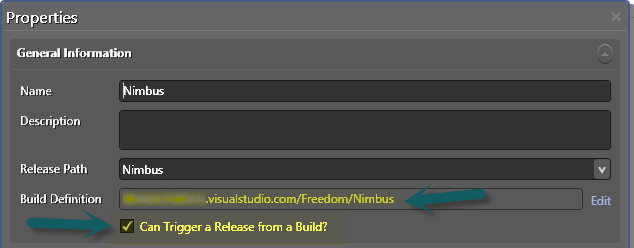
One thing I noticed was missing and the Product Team appears aware of is the inability to set a target stage. As it sits today the target stage will always be the final stage of your Release Path. That is a relatively small compromise for how easy they have made it to trigger a release from a build in VSO.