Problem:
I need to delete an Action Recording from a test case in
Microsoft Test Manager.
Solution:
Delete the test result where you created the Action
Recording.
Explanation:
While preparing my talk for VS
Live Austin where I will teach all the ways of creating a Coded
UI Test I found myself needing to delete an Action Recording. Once an Action Recording is created you are
presented the option to “Overwrite existing action recording”.
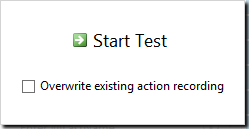
Figure 1
This is all well and good but not the experience my
attendees would have when they tried this on their own. I wanted them to see the dialog presented to
you the first time you run a test case that does not have an Action Recording
on it.
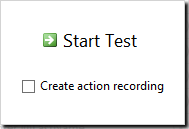
Figure 2
To do this I needed to figure out how to delete an existing Action
Recording. My first thought was to
simply add a step to my test case so the Action Recording would be invalid and
have to be updated. This resulted in a
nasty error message that was even worse than the overwrite message.
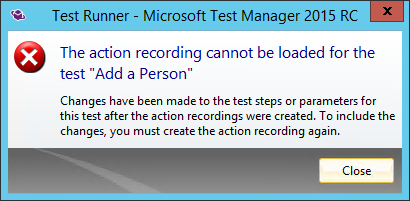
Figure 3
After doing some research I found that the way you delete an
Action Recording from a Shared Step is different than a normal Test Case.
The action recording of a Shared step is stored as a File
Attachment. To remove the Action
Recording simply delete it.
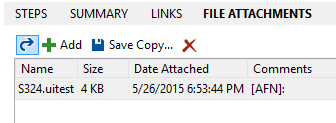
Figure 4
However, for a normal test case the Action Recording is
stored in the Test Run. To remove the
Action Recording you have to delete the Test Run where the recording was
created.
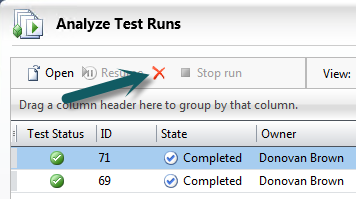
Figure 5
This is more of a work around than an actual solution due to
the fact you will be deleting more than just the Action Recording but the
actual Test Run as well.
But if you are ever in a bind and need to delete an Action
Recording this will do the trick.