Problem:
I just upgraded my BlogEngine to 2.9.1.0 and now all my bookmarks are 404s.
Solution:
Make sure you check the "Redirect to remove .aspx extensions from URLs" option on the settings page.
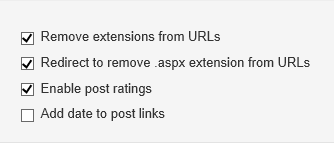
Explanation:
When I moved my Blog to Azure I was forced to upgrade my BlogEngine to 2.9. After doing so my old links in my tweets and bookmarks were returning 404s. The reason was the .aspx extension on the original links. The new BlogEngine does not use the .aspx extension and be default returns a 404. However, once you select that check box all the old URLs are redirected to the same location without the extension.
If you are interested in the process required to move your BlogEngine.NET blog to Azure there is a great post here.