Problem:
I can’t see my custom build steps in the list of build steps during a team build.
Solution:
Use BuildStep element in tfsbuild.proj file.
Code:
<Target Name="MyCustomTarget">
<BuildStep TeamFoundationServerUrl="$(TeamFoundationServerUrl)" BuildUri="$(BuildUri)" Name="TestBuildStep" Message="Running BVTs">
<Output TaskParameter="Id" PropertyName="TestBuildStepId" />
</BuildStep>
. . .
<BuildStep TeamFoundationServerUrl="$(TeamFoundationServerUrl)" BuildUri="$(BuildUri)" Id="$(TestBuildStepId)" Status="Succeeded" />
<OnError ExecuteTargets="OnTestTargetFail" />
</Target>
<Target Name="OnTestTargetFail">
<BuildStep TeamFoundationServerUrl="$(TeamFoundationServerUrl)" BuildUri="$(BuildUri)" Id="$(TestBuildStepId)" Status="Failed" />
</Target>
Explanation:
Now when I run my builds I can see my custom steps with a Play icon while running and a check or X when finished. As you can see below you can see the Running BVTs build step. The “Copying files to IIS.” was also added this way.
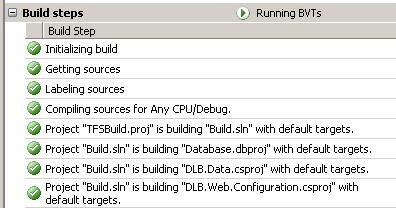
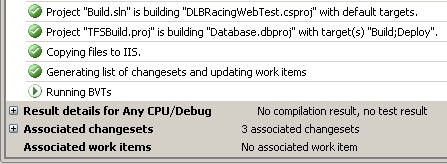
Additional information about the BuildStep element can be found here http://msdn.microsoft.com/en-us/library/bb399129.aspx